Ian's BCX Code Pages
WinCe & PPC Programming
Home Unicode Programming WinCe Programming BMFD Programs Miscellaneous codes Languages Code BCXOLR Android programming Links to other BCX sites |
DOWNLOAD LATEST: UnicodeLexer v3_3.zip - Source & exe of Unicode translator.Note 1) There is no help file except this page.Note 2) PellesC POCC.exe v5.08 is needed with PellesC v6 Include and Libs files is needed for Pocket PC and SmartPhone apps. Calc.zip - Kevin Diggens calculator demo - compiled in PellesC 5.08 This example demonstrates how easy it is to compile as Win32 ANSI, Win32 Unicode and for Pocket PC with only a couple of changes. Changes are noted in the first part of the file along with build settings for PellesC. Introduction:Most modern
compilers can now compile for unicode but normally
you need to rewrite alot of your code to do this.
I just wanted an easier way to convert ANSI 'C' code to a compiler ready unicode format. Back in 2004 I wrote BCX2Unicode with help from Garvan O'Keefe but last year Wayne Halsdorf wrote the UnicodeLexer and this is now my translator of choice. How easy is compiling to unicode? Translating to Unicode is adding L or _T in front of quoted strings and changing from ANSI functions to unicode functions. And recompile using Unicode parameters in pocc command line call, see How I compile my BCX programs with PellesC Okay it is a little more complicated than that but not by much. In BCX, just by adding a couple of lines to my base code I can compile the same code to run as Win32/64 ANSI or Unicode. BCX:BCX by Kevin Diggins
was designed to intepret Basic code to the 'C'
equivalent.
It is easy to use and translates on average each line of Basic into 2-10 lines of 'C' code. UnicodeLexer:Wayne Halsdorf used
my BCX2Unicode idea and made UnicodeLexer.
UnicodeLexer Introduction: UnicodeLexer is basically a search & replace program with added features before the c compiler sees your code: 1) translates Windows API code to Windows Unicode API code 2) translates ANSI strings to Unicode i.e. "help" to _T("help"} or L"help" depending on on the switches used 3) used to either delete or translate code that absolutely will not work with Unicode / WinCE or other compilers. 4) Uses a comma delimited text file to store list of items to change 5) can generate a report of changed items, see -d option 6) can accept several parameters (see BCX2Unicode Readme.rtf) 7) Switch to turn off/on translation around ANSI essential code using //<---UNICODE AWARE translation off //>---UNICODE AWARE translation on or !//$EMIT_ANSI switch 8) Can be used in Command Line mode or it will revert to GUI if no command line parameters are available UnicodeLexer Command line Parameters:1st parameter should
be yourFilename.c(cpp) - this must be the whole
path and filename, can be .c or .cpp
NONE: This will invoke a File Dialog box to input the filename and then Parameters input box. Conversion file parameters: none: uses the file TCHARXLATER.txt as the conversion file -ppc : use the file TCHARXLATOR_PPC.txt as the conversion file -g : use the file TCHARXLATER_USER.txt as the conversion file a different user filename can only be added in GUI mode. -w : use the file TCHARXLATER_WIDE.txt as the conversion file -u : use the file TCHARXLATER.txt as the conversion file (default) Other parameters: -t : disable using '_T' in front of quoted strings defaults to adding L . -l : disable using 'L' in front of quoted strings. NOTE: to turn off both adding '_T' and 'L' use -t -l -d : generate a LOG file, this file can be large as it will generate 3 lines per line of c code Not sure then start the UnicodeLexer.exe without Parameters and use the GUI interface Compile from a C compiler:Save your work and
Run UnicodeLexerV3.exe from either the command
line or in GUI mod from Windows explorer
In GUI mode add the filename you want to translate, and any other parameters. Defaults are translate using the tchar.h file, use _T to decorate strings. Click on "Done". Your file is now converted and use the appropiate compile string in your compiler to output your file.exe NOTE: Your old file will be saved with the extension ".bak" and the translated file will have the ".c" extension Look at the different pocc and polink commands I use below: How I compile my BCX programs with PellesC:If the file I want
to convert is a BCX .bas file then I convert it to
'C' using command line BC.exe filename.bas
ANSI: Command line calls to the PellesC compiler: pocc -W1 -Ot -Gd -Go -Ze -Zx -MT -Tx86-coff -D_WIN32_WINNT=0x0501 filename.c polink -release -machine:ix86 -subsystem:windows filename.obj kernel32.lib advapi32.lib delayimp.lib user32.lib gdi32.lib comctl32.lib comdlg32.lib Win32 Unicode: In my basic file I add: $ONEXIT "D:\BCX\Bin\BC_2_Unicode\unicodelexer.exe D:\BCX\WinCe\Calc\Calc.c" 'Change Paths to suit Command line calls to the PellesC compiler: pocc -W1 -Ot -Gd -Go -Ze -Zx -MT -Tx86-coff -D_WIN32_WINNT=0x0501 -DUNICODE -D_UNICODE filename.c polink -release -machine:ix86 -subsystem:windows filename.obj kernel32.lib advapi32.lib delayimp.lib user32.lib gdi32.lib comctl32.lib comdlg32.lib WinCE: In my basic file I add $ONEXIT "D:\BCX\Bin\BC_2_Unicode\unicodelexer.exe D:\BCX\WinCe\Calc\Calc.c -ppc" 'Change Paths to suit $INCLUDE "WinCesetup.bas" 'adds some include files and CEFunctions.bas $INCLUDE "PPConlyFunctions.bas" 'adds some PPC only includes and Menu Functions Command line calls to the PellesC compiler: pocc -W1 -Ot -Gd -Go -Ze -Zx -MT -Tarm-coff -D_WINCE -D_WIN32_WCE=0x400 -DARM -D_ARM_ -DUNICODE -D_UNICODE filename.c polink -release -machine:arm -subsystem:windowsce,4.0 filename.obj -stack:0x10000,0x1000 -version:1.1 aygshell.lib coredll.lib corelibc.lib commctrl.lib crtce.lib Needed programs:BC.exe - Get the
latest from http://groups.yahoo.com/group/BCX/
UnicodeLexer v3_3.zip - Source & exe of Unicode translator Last version of BCX2unicode.zip - Source & exe of my old Unicode translator (not needed) Some Notes on whats I've done: See the BCX2Unicode Readme File in the BCX2Unicode zip file WinCe dos&donts.rtf - My ramblings on what worked and what didn't and sometimes why:) WinCE CommPort Notes.rtf - How I got Serial ports to work in WinCE Use EZ-IDE w_WinCE.rtf - How far I got with using EZ-IDE in WinCE Examples of some BCX WinCE programs: Common: CEsupportfiles.zip - Files I use in most programs PELLESC: ceListView.zip - compiled in PelesC - Updated 12/22/08 Same as ListVTest.zip but for PellesC I have a section that can be commented out to use in XP Uses Listview, Edit box(text), Static (label) and Buttons 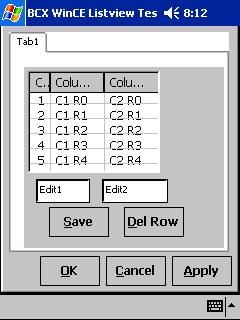 Calc.zip - Kevin Diggens calculator example - compiled in PellesC 5.08 - 2/2010 just comment in/out a couple of lines of code and it works for Win32 ansi, Win32Unicode or WinCe. LanguageTest.zip - simple example to show how I add multiple languages to a BCX program. -3/2010 I made this unicode so I could use all the characters available. This is for Win32Unicode or WinCe. 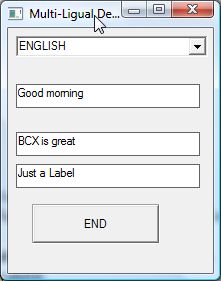
 UnicodeViewer.zip Example of showing all unicode characters, has combobox for some language ranges (not all) - 3/2010 You can also use the rdit boxes to input other ranges of numbers. This is for Win32Unicode or WinCe. EVC++ 3.0 I think most of these files include the ".exe" file else you'll need to recompile. At least you have the example code:) I have since deleted and re-installed all my eVC and eVB stuff, missing some magic parameter to compile these again , hmm. ceAccessIt.zip - Demo of using an Access database - compiled in eVC 3.0 - Updated 7/15/05  SerialLogger.zip - Demo of a Serial Port datalogger - compiled in eVC 3.0 -Updated 7/13/05  ListVTest.zip - Demo using a ListView control - compiled in eVC 3.0 -Updated 7/13/05 Bcxedit.Zip - My First CE program using BCX (see credits) - compiled in eVC 3.0 -Updated 7/13/05 ceMail.zip - This can send and read mail but I haven't finished displaying the mail yet. - compiled in eVC 3.0 - Updated 7/13/05   If you're one of the people the helped me by providing samples to the BCX, you may see I've used sample lines and sometimes whole functions, normally not without major modification. Anyway thanks to all those that helped. Especially: Garvan O'Keefe, Doyle Whisenant (BCXEdit), Mike Henning and Kevin Diggins |